Academia Settings
1. After you have signed in, you will be redirected to your events' listing.
2. Go to the event you want to customize and click "Manage".
3. Go to "Academia Settings" and click on "General Settings".
4. At the "Papers Reference Settings" enter the paper prefix you wish.
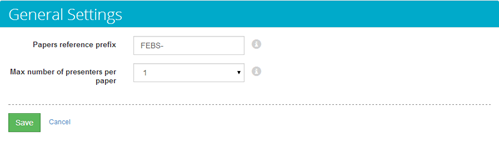
5. Click save to apply the changes or cancel to discard them.
1. After you have signed in, you will be redirected to your events' listing.
2. Go to the event you want to customize and click "Manage".
3. Go to "Academia Settings" and click on "General Settings".
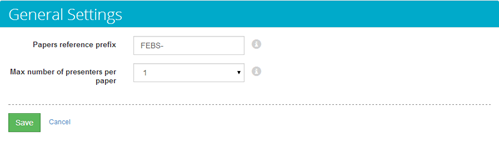
4. At the "Max number of presenters per paper" select the number of presenters. Your choice can be between one and four.
5. Click save to apply the changes or cancel to discard them.
1. After you have signed in, you will be redirected to your events' listing.
2. Go to the event you want to customize and click "Manage".
3. Go to "Academia Settings" and click on "Abstract Submission Settings".
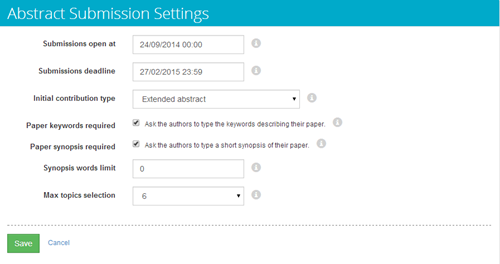
4. Fill in all the required information.
5. Click save to apply the changes or cancel to discard them.
1. After you have signed in, you will be redirected to your events' listing.
2. Go to the event you want to customize and click "Manage".
3. Go to "Academia Settings" and click on "Final Paper Submission Settings".
4. Provide the system with all the deadlines for the paper submission of your event. You can input the dates of the "Notification of acceptance", the "Final Paper Deadline" and the "Presentations Submission Deadline", only if you a presentation submission is required.
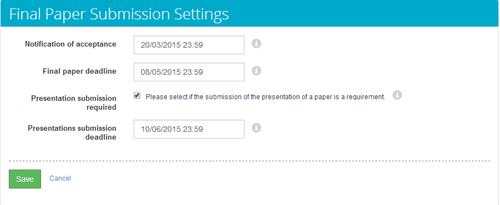
5. Click save to apply the changes or cancel to discard them.
1. After you have signed in, you will be redirected to your events' listing.
2. Go to the event you want to customize and click "Manage".
3. Go to "Academia Settings" and click on "Reviewing Settings".
4. Input a deadline for the Reviewers to have finished the evaluation of the papers and define the scale of the rating.
5. Click save to apply the changes or cancel to discard them.
1. After you have signed in, you will be redirected to your events' listing.
2. Go to the event you want to customize and click "Manage".
3. Go to "Academia Settings" and click on "Information to collect by submitters".
4. By default the system requires the same information for a paper submitter as for a ticket buyer. To change that, choose "Collect different information for paper submitters" from the drop-down list.
Once you do so, a form will be displayed.
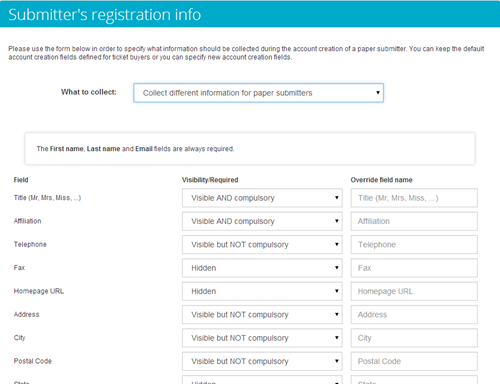
5. Customize the form the way you wish, by making form fields hidden, visible and compulsory or visible but not compulsory. Please not that the First name, Last name and Email fields are always required.
6. Click save to apply the changes or cancel to discard them.
1. After you have signed in, you will be redirected to your events' listing.
2. Go to the event you want to customize and click "Manage".
3. Go to "Academia Settings" and click on "Conference Topics".
4. Click on the "Add new Topic button".
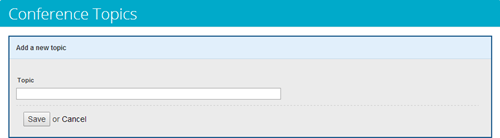
5. Fill in the desirable wording for your topic.
6. Click save to apply the changes or cancel to discard them.
1. After you have signed in, you will be redirected to your events' listing.
2. Go to the event you want to customize and click "Manage".
3. Go to "Academia Settings" and click on "Conference Topics".
4. A list of the created topics will be displayed. Click on edit next to the topic you want to change its wording. In case case you want to delete a topic, click on the delete button.

5. Click save to apply the changes or cancel to discard them.







