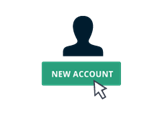
We will do the initial setup of your event's page. All you have to do at this point is to provide us the information of your conference (time and place, ticket information, descriptions, etc.)
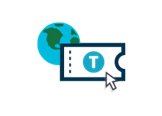
During setup we define the available registration types, their name and cost as well other details like available quantity and information to collect from the registrants. You may select different information for different registration types.
Special offers
Do you provide some special offers like an early-bird discounted price. We got you covered. EventsAdmin.com supports both early-bird and coupon discounts.
Add-ons
We may also define add-ons that can be optionally purchased by the participants during registration. These add-ons may be optional events (e.g. a Gala dinner) or tangible products (e.g. branded T-shirts).
Payments
In this phase we also define how you will get paid. Both online and offline payment methods are available. EventsAdmin.com provides interfaces with Paypal, Stripe, Viva Wallet and Piraeus bank.
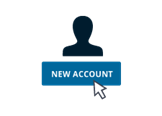
After completing the initial setup of your event we give you access to the EventsAdmin.com back-office. Through the EventsAdmin.com back-office you will be able to adjust the details of your event and perform various day-to-day tasks such as updating the website of the event and monitoring registrations.
You may also change some of the initial settings. For example, you may extend the registrations deadline or an early-bird offer.
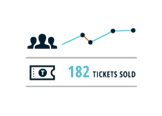
With EventsAdmin you have access to all registration data on a 24/7 basis. Get intelligent data and insights about the attendance rates of your event that allows you to make the best preparations for your event and optimize logistics.
Should you use offline payment methods to accept payments (bank transfers or cheques)? Update the status of a registration as long you receive a payment confirmation and let participants know that their registration is now complete.

The time of the event has come. Print an attendee list, create attendee name tags, check for pending payments and check-in participants using you iPhone or Android device while the attendees are entering the venue of the event.
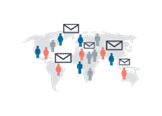
The conference was a big success. Send a thank you message to all participants, invite them to your next event and inform them that they can download and print a Certificate of attendance.



